I do a lot research how to import to Unreal Engine 4. It is take few hour i finally know how to import to Unreal Engine 4.
1) Open Unreal Engine and Create New Project Layer
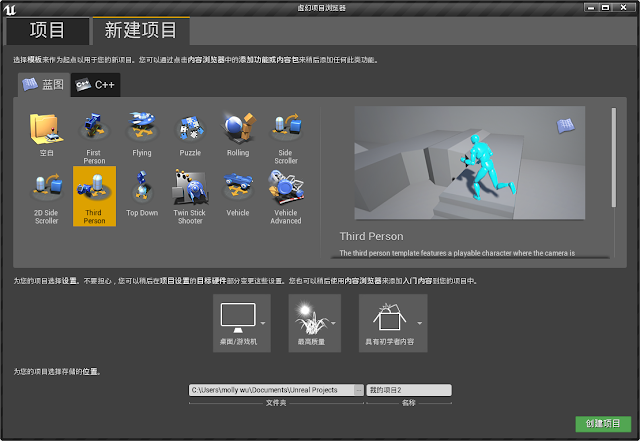
2) Create New Folder (Called Countryside) In Left Bottom
3) Click Import Bottom And Import Content Floder Pop Up
4) Recreate Countryside Folder and Open Folder
5) Copy Download Countryside file to New Countryside Folder
6)Then All Files Show In Unreal Engine 4
7)Open Mesh File And Select/Drag Tree To Display Window
Plus
This week i went to French Forest Graphsoft office to get file from Shaun. Then i create a Dropbox account upload all 3D max file.


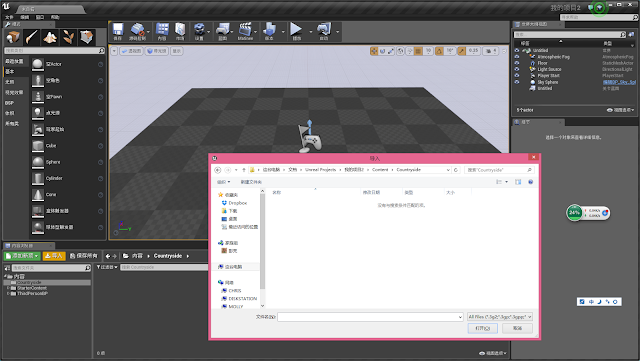





没有评论:
发表评论